Troubleshooting The Honeywell Thermostat When Its Not Working
Honeywell digital thermostats are one of the most popular brands of thermostats in the UK and the USA. They are well-loved for the simplicity of their designs, features and affordability. They come in various models, including newer ones that bring with them features like remote connectivity and of course the older, tried and trusted analogue thermostats. The latter normally work by controlling a furnace, boiler and or air conditioner at required settings that have been selected by the user of the thermostat. While there is nothing fancy about these old devices, they are, overall, incredibly dependable and can survive for decades.
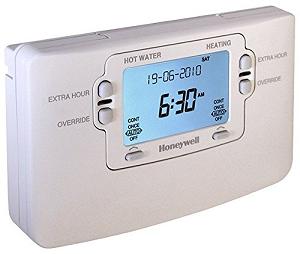
While more modern Honeywell thermostats come with a host of features that help to completely automate the HVAC system in your house (more commonly used in the USA but getting surprisingly more common in the UK too), different kinds of problems with the average thermostat are still commonplace. These include a blank thermostat screen, the temperature not adjusting properly, lack of feedback from the screen, and no heat being produced when a different setting is chosen.
These and a few others are the most common problems, and we detail how to try to fix them below. But please be aware: Some thermostats, such as the Honeywell ST9400C, and the CMT927 do have issues that are fairly well known. Still, they are excellent units overall. And while some of the following quick tips may also work with them, the most common fix for both of those is covered on the pages at the links above.
Troubleshooting: Thermostat not reaching set temperature
A Honeywell thermostat could fail to reach the temperature you’ve selected for a number of reasons. The most common is a power surge leading to freezing of the thermostat’s internal components. As a result, the heating and cooling functions stay on or off, regardless of what you set the temperature to.
When this happens, the easiest way to remedy the situation would be to reboot the thermostat, let it stay off for thirty seconds and turn it back on. It’s pretty easy with modern models, where you just need to detach it from the power source and reattach it. In older models, you could as well cycle main power to the whole furnace system by switching it off and on again at the breakers.
Honeywell thermostat screen not working / responding
On your thermostat, the display may freeze up or turn itself off, not showing anything. On the other hand, the screen doesn’t react when you try interacting with the buttons. The most likely reason, as before would be the internal components have been thrown off by static or an electrical power surge.
To make sure everything is working fine, first try changing the thermostat’s mode. First change it to heating mode, then raise the temperature by about five degrees. This should trigger the display of a flame indicating heating mode is now on. If not, the easiest way would be to take out the batteries from the back or pushing a needle into the reset button that’s located at the back of the unit.
Getting no heat
This problem is easy to diagnose / notice since the room will be at a lower temperature than what you’ve set on the thermostat. Your Honeywell thermostat screen may also constantly blink when the heat is on or it powers itself on and off more frequently than normal.
The latter symptom signifies the batteries are almost dead or a loosely attached wire, so try replacing your batteries and see if it helps.
To diagnose the problem, long press the up arrow and press on ‘permanent’ hold to change the setting to a higher temperature than outdoors. If the ‘heat on’ button is blinking, the safety timer has been tripped for one reason or another. It should go back to normal in a while.
Temperature not changing
This issue may also be caused by several issues. In order to find out what’s wrong, check if the circuit breaker has been tripped, and reset the thermostat if necessary; If the ‘Heat On’ is showing or ‘Heat On’ is blinking on the screen, give it about five minutes to respond and try adjusting the heat again. Lastly, if the thermostat is asking for the cooling to turn on or shows a snowflake on the display, there’s likely an external factor preventing it from cooling or heating.
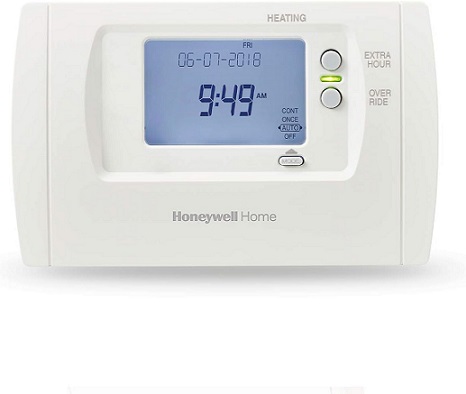
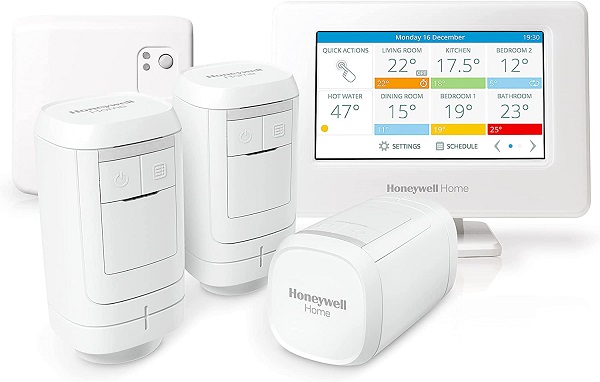

my Honeywell 7 day prog thermostat is the third replacement in 2 years ,reason being it jumps from setting AUTO to ONCE and sometimes CONTINUOUS and even off Any suggestions please
Hi there. By the information you have provided, it sounds as though something is tripping your system. I think its unlikely that all 3 units would suffer from the same fault. Unless its a known problem with that particular model (research the exact model and problem on Google). Other than a known fault with the programmer, it could be a wiring / compatibilty issue within your system, or it could even be down to a power surge.
Just read the other message you posted, and I’m not aware of the Honeywell ST9400C having this problem. Although I haven’t researched it extensively. Try using the programmer on manual mode for a while to see if that fixes the issue.
Thanks.